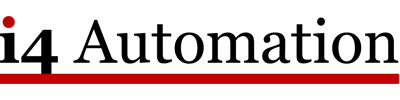VisiLogic 9.0.1, OS 3.3.3
• V1040 support
The new Big Vision—the V1040-T20B with a 10.4″ colour touch screen—is now supported in Hardware Configuration.
This is also the first Vision to offer a USB programming port.
• 65K colours (16-bit)
From VisiLogic 9 on, all images will be 65K colours (16-bit). However, images in older projects that are opened with this version will remain 256 colours (8-bit).
Note: older projects including many images, especially where images are switched rapidly to provide animation, may run at reduced speeds, and in certain cases may not function properly.
• UniVision Licensing
This new utility helps you to protect your intellectual property.
You can create a PLC license number and burn it into a secured, hidden sector in the PLC.
You can then use this license in your Ladder to control how your program functions.
• New GSM/GPRS Modems We now support 2 more modems:
– Cinterion MC55i
– Sierra Wireless GL61000
• PTO Functions
Simple Motion Control via software!
You can easily implement motor control via high-speed outputs of certain Vision 130/350 models, controlling up to three independent axes. In this way you can, for example, build speed profiles that are appropriate for stepper motors.
The utility can output pulses, pulse/direction or CW/CCW.
Note that the PTO control functions are open-loop, and do not rely on positional feedback.
Available PTO features depend upon specific Vision model.
• HMI Editor
New view shows the Display screen and Jumps in separate screens, selectable via tabs at the top of the editing window.
• Version Compatibility
Do not download a project built with versions lower than VisiLogic 9.xx, to a controller installed with the system files released with VisiLogic 9.xx (Boot V2.002 (xx), BinLib V1.010 (xx) and OS V3.003 (xx)) and up. This will result in version mismatch.
VisiLogic V9.xx is compatible with Boot V2.002 (xx), BinLib V1.010 (xx) and OS V3.003 (xx) and up.
• Modems
Certain older modems are not supported in VisiLogic 9. If you wish to update a project containing modems to VisiLogic 9, check the COM Init function to see if your modem is supported. It is highly recommended to delete and redefine the COM Init function.
Note that the information in this document refers to Vision Divisions. These are:
• Standard Vision: V120, V230, V260, V280, V290, and V530
• Enhanced Vision: V1040, V570, V560, V290-C, V350, and V130